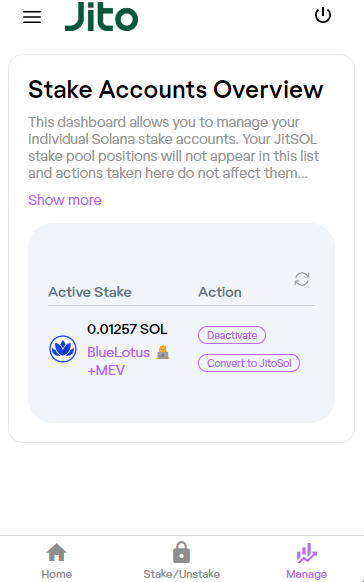JitoSOL launched an xNFT for the Backpack wallet. xNFTs are apps that enable users to easily and securely manage their stake within the Backpack wallet.

How to Get the Jito xNFT
1.With Backpack installed and set up, head over to the Jito Staking page in the xNFT Library and connect your wallet
2.Click the free download button (you will just pay a fraction of a penny for transaction fees)
3.That’s it! You’re now setup with the premier xNFT for stake management on Solana!
Next, navigate to the Application tab of Backpack and select "Jito Staking"
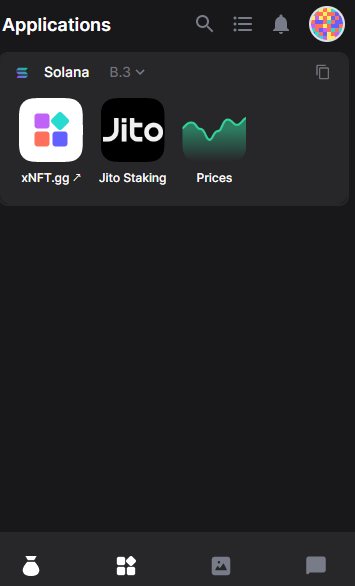
Select the "Stake/Unstake" page from the bottom of the screen
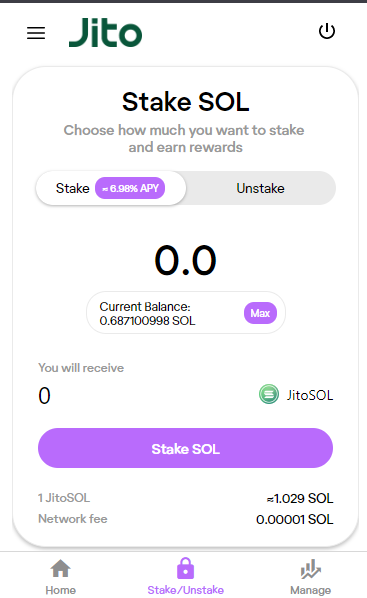
Enter the balance you want to stake and click the "Stake SOL" button.

After that, click Approve and your JitoSOL will be minted.
Stake Account Management
Note, on the Manage tab you can convert existing staked assets to JitoSOL with a few clicks and no lost rewards. It will automatically detect any stake accounts or liquid staking tokens like mSOL/stSOL. Select "Convert to JitoSOL" and follow the prompts. You can also Deactive stake accounts here to convert them back into SOL.